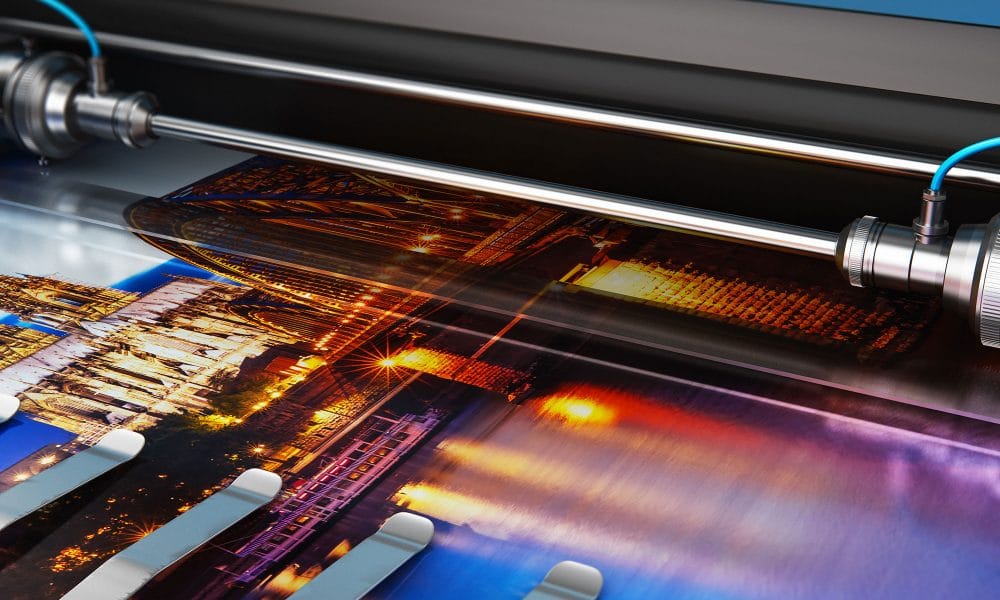In the fast-paced world of printing and design, it is crucial for designers to understand the process of prepress graphic design preparations to ensure that their projects are flawlessly executed in print. Prepress is the critical stage that bridges the gap between design and the final printed product. It involves all the tasks needed to prepare a design file for printing, making it a crucial step in achieving high-quality results. This article serves as a comprehensive guide for designers to master prepress preparations, helping them navigate through the intricacies of print-ready document creation.
1. Introduction
Designers often invest considerable time and effort in creating stunning visual content, but the true test of their work lies in its printed form. Mastering prepress preparations involves adhering to specific guidelines and best practices to ensure that the design translates seamlessly onto paper. Let’s explore the key steps involved in this process.
2. Understanding Prepress Preparations
What is Prepress?
Prepress refers to the series of tasks performed on a design file before it is sent to the printing press. It involves various technical adjustments and optimizations to guarantee that the final output meets the desired standards.
The Importance of Prepress Preparations
Neglecting prepress preparations can lead to costly mistakes during the printing process. By mastering prepress, designers can avoid issues like color discrepancies, resolution problems, and font-related errors.
3. Essential Prepress Preparations for Designers
Setting up Color Profiles and Modes
Understanding color profiles and modes is vital for maintaining color accuracy in the final print. Designers should work in CMYK mode and ensure that they use the appropriate color profiles based on the printing method.
Resolving Image Resolution and DPI
To avoid pixelated or blurry prints, designers must set the correct image resolution and dots per inch (DPI). High-quality images with suitable DPI values are essential for achieving sharp and clear prints.
Choosing the Right File Format
The choice of file format impacts the final output. Designers must select suitable formats like PDF/X-1a or EPS that preserve image quality and ensure compatibility with printing software.
4. Ensuring Print-Ready Documents
Checking Bleed and Margins
Adding bleed to the design ensures that the image extends beyond the trim area, preventing unwanted white edges. Proper margins must also be maintained to avoid important elements getting trimmed off.
Embedding Fonts and Outlining Text
To avoid font-related issues, designers should embed fonts into the design file. Additionally, outlining text helps prevent font substitution, guaranteeing the text appears as intended.
5. Collaborating with Printers and Clients
Effective Communication
Close collaboration with printers and clients is essential to understand specific printing requirements and deliver satisfactory results. Clarifying expectations and seeking feedback ensures a smooth printing process.
Proofing and Approval Process
Conducting a thorough proofing process allows designers and clients to identify any errors or design flaws before printing. Regular revisions and approvals are crucial to ensure a flawless final product.
6. Managing Image and Graphics
Optimizing Image Size and Quality
Large images can lead to unwieldy files and printing issues. Designers must optimize image sizes without compromising on quality, striking the perfect balance for the best results.
Dealing with Vector vs. Raster Graphics
Understanding the difference between vector and raster graphics helps designers choose the appropriate format for different design elements, ensuring clarity and sharpness in the final print.
7. Handling Text and Typography
Font Selection and Embedding
Choosing suitable fonts that align with the design’s purpose is crucial. Designers should ensure that fonts are properly embedded to avoid font substitution issues during printing.
Managing Text Hierarchy and Readability
Maintaining a clear text hierarchy enhances the design’s readability. Designers should pay attention to font sizes, spacing, and formatting to guide the reader’s eyes smoothly through the content.
8. Addressing Common Prepress Issues
Dealing with Color Discrepancies
Color variations can occur between on-screen design and the printed result. Designers must address these discrepancies using color management techniques to achieve consistent results.
Troubleshooting Resolution Problems
Low-resolution images can result in blurry prints. Designers must identify and fix resolution issues to ensure the final output meets the desired quality standards.
9. Best Practices for Prepress Preparations
Creating a Prepress Checklist
A prepress checklist acts as a handy guide for designers, ensuring they don’t overlook essential prepress tasks. This checklist should encompass all the key aspects covered in this article.
Reviewing and Revising
Regularly reviewing and revising the design file is crucial. Attention to detail and the willingness to make necessary adjustments contribute to a successful printing outcome.
10. Conclusion
Mastering prepress preparations is an indispensable skill for designers looking to achieve excellence in their printed projects. By following the steps and best practices outlined in this guide, designers can overcome common prepress challenges and ensure that their designs shine brightly in print.
FAQs
What is prepress preparation?
Prepress preparation refers to the set of tasks performed on a design file before it is sent to the printing press. It involves technical adjustments and optimizations to ensure the design translates seamlessly onto paper.
Why is prepress preparation essential?
Neglecting prepress preparations can lead to costly mistakes during the printing process. Mastering prepress allows designers to avoid issues like color discrepancies, resolution problems, and font-related errors.
What are some essential prepress preparations?
Essential prepress preparations include setting up color profiles and modes, resolving image resolution and DPI, and choosing the right file format. Checking bleed and margins and embedding fonts are also crucial steps.
How can designers collaborate effectively with printers and clients?
Effective communication and a thorough proofing process are key to successful collaboration with printers and clients. Regular revisions and approvals ensure a smooth printing process.
How can designers troubleshoot common prepress issues?
Designers can address common prepress issues by managing color discrepancies through color management techniques. Troubleshooting resolution problems involves identifying and correcting low-resolution images to ensure clear and sharp prints.
What is the significance of image optimization in prepress preparations?
Image optimization plays a vital role in prepress preparations. By optimizing image size and quality, designers can reduce file sizes without compromising on visual integrity. Smaller file sizes lead to faster processing and printing times, making the overall printing process more efficient.
How can designers distinguish between vector and raster graphics?
Distinguishing between vector and raster graphics is crucial in prepress preparations. Vector graphics are composed of paths and shapes, making them infinitely scalable without losing quality. On the other hand, raster graphics consist of pixels and have a fixed resolution. Designers should use vector graphics for logos and illustrations and raster graphics for photographs.
Why is font embedding essential in prepress?
Font embedding is critical to prepress preparations because it ensures the preservation of font styles and formatting when the design is opened on a different system or printer. Without proper font embedding, the design may be displayed with substituted fonts, potentially altering its appearance and readability.
What role does the prepress checklist play in the printing process?
The prepress checklist is an indispensable tool for designers. It serves as a comprehensive guide, ensuring that no crucial prepress tasks are overlooked. By following the checklist, designers can systematically review color settings, image resolutions, fonts, and other essential elements, reducing the risk of errors during printing.
How can designers achieve excellence in prepress preparations?
Achieving excellence in prepress preparations requires attention to detail, constant communication with printers and clients, and a commitment to continuous improvement. By staying updated on the latest printing technologies and industry best practices, designers can consistently deliver high-quality print-ready documents.
Conclusion
Mastering prepress preparations is a journey that every designer should embark on to ensure their creative visions come to life beautifully in print. By understanding the technicalities involved, such as color management, image optimization, and font embedding, designers can overcome potential pitfalls and create stunning print materials.
As designers continue to refine their prepress skills, collaboration with printers and clients becomes more seamless, resulting in a streamlined printing process and satisfied stakeholders. By following best practices and using prepress checklists, designers can confidently submit their work for printing, knowing that it meets the highest standards.
So, whether you’re a seasoned designer or just starting your creative career, investing time and effort in mastering prepress preparations will undoubtedly elevate your design work and leave a lasting impression on any audience.